*The steps in how I put this above “Picture with Scripture” together, and the download link for it are further along.
I’ve never used computers much; I built my blog on my iPad, through the WordPress app, and I do all my posts on my iPad.
I’ve discovered some really useful apps to help me to do this, and many, along with the art apps, enable new ways to create my art and to do my writing. I write a bit more about some apps I use, on my page “Some App Information”.
As I run my finger around the screen in the “TypeDrawing” app, as on the above pic, and watch the words unfold and choose: just the right font, colour and position (I undo and redo it quite a bit)… it can be a great way to improve my scripture memory!
At Kiwissoar a wonderful blog, authored by Maureen Sudlow, there are some of her lovely photos (her partner Rod takes some of them and she further enhances them) with Scripture on them, and some photos with her beautiful poems, haiku… next to them. She’s also written a great children’s picture book called “Fearless Fred”. I came across her blog soon after I began mine, earlier this year, and really enjoy her work.
Steps in how I create a “Picture with Scripture” pdf on my iPad
- First I paint the picture (or you can use your photos or scanned in artwork) in an art app; for this one I used: paint, sponge, pen, coloured pencil, smudge tools… in “Art Set Pro” *I use my finger on the screen, rather than a stylus.
- I add the scripture in the “TypeDrawing” app.
- Then type more text along the bottom in the “Phonto” app, which enables me to fade these words. Both apps have different aspects I like. I sometimes use them for my poems on pics as well.
- After I put on the text I can – if I get fussy! – take the the pic back into “Art Set Pro” and add more colour work…without losing text or image clarity.
- I import the image into the “Pages” app and make it the size I want and arrange it’s placement on the page.

Bookmarks cropped from artworks, smaller prints, in the “Pages” doc library; may add text to some. - With a quick tap I create a pdf in the app, just before I email it to my WordPress blog.
- It arrives in my media library and also as a blog post draft – I have to type [status draft] on the email to do this.
You can find out about emailing posts at the WordPress Support document, Post by email. *When moving between apps, the constant is the “Photo” section (a preinstalled app on an iPad) I take all artworks from there to other apps, and then back there and so on…
These are all simple and fun steps to do; just a bit of practice to remember all the steps.
More about media uploads with my iPad
I can upload my artwork to my WordPress blog easily enough via the “Photo” section on my iPad. However, emailing “pdfs” is the only way (and a quick way) that I’ve figured out, as yet, to get my “pdfs” from my “Pages” app into the WordPress media library.
I also email videos from my iPad “Photo” section, to my WordPress media library. So much quicker to do it this way…the internet can make video uploads slow, and sometimes an error occurs.
The “Picture with Scripture” pdf
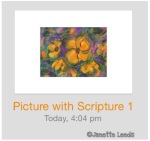
It is 16.82 x 12.61 cm approx: 5″ x 7″, centred in an A4 size approx 11″ x 8″ sheet of paper. A “Pages” pdf, makes for a very good quality print. For personal use only please; my copyright information is on the sidebar. Thank you.
Just touch on the link below to download it.
Blessings to all. Hope you have a lovely creative week. 🙂







This is lovely, and thank you for sharing it! It’s amazing what can be created digitally. Still hard for me to wrap my head around! 💜
LikeLiked by 1 person
Thank you Laura. 🙂
LikeLiked by 1 person
Hey Janette – Really nice! And, thanks for posting your process. Haven’t done any digital art yet, but will consult your post when I do buy a notebook, stylus, etc. and give it a try : ) – Tom
LikeLiked by 1 person
Thanks Tom. 🙂 I use my finger, rather than a stylus…good fun. I think all tablets have similar potential to an iPad. However as yet you can’t get the”Art Set Pro” app on them. This is the app I use the most, it’s media is so naturalistic; it’s quite amazing! Thought I’d mention that, as a consideration – just in case you went out to buy a tablet, anytime soon. 🙂
I do think you would be (very) pleasantly surprised at the experience of working on a tablet…this a reaction I’ve seen, when friends have given it a go. Nevertheless, as I like to say, lots can be achieved with just a pencil and paper! Love your work. Have a great day. ~ Janette. 🙂
LikeLike
Thanks Janette. I don’t have an ipad, but do all my work on the computer. However, I enjoy your posts.
LikeLiked by 1 person
I love your use of complimentary colors to create this lovely piece 🙂
LikeLiked by 1 person
Thank you. Complimentary colours can often make all the difference sometimes. 🙂
LikeLike
I think I’ll enjoy your beautiful art wor instead!
LikeLiked by 1 person
Thank you Meredith! I gather you meant, instead of “ire”…as per your latest post. Glad I’ve happened upon your blog, love the way you write..looking forward to your future posts. 🙂 ~ Janette.
LikeLiked by 1 person
Thank you. I feel the same about your blog.
LikeLiked by 1 person
Who stole my k?
LikeLiked by 1 person
Not exactly sure what you mean, …but it wasn’t me. I didn’t take your “k” ….You make me smile. 🙂 Have a lovely day. ~ Janette.
LikeLike
Oh that’s right the “k” at the end of the word ..”work”..sorry bit slow a the moment..it’s early morning here in Australia. All the best, Janette. 🙂
LikeLiked by 1 person
🙂
LikeLiked by 1 person
Your skill on the i pad is blossoming. I’m impressed.
LikeLiked by 1 person
Thank you, Susanne. Good fun, drawing and painting with my finger on a screen! I reckon any improvements also would transfer to my work on paper or canvas; as I’m still using the usual visual elements of line, colour, composition…Lately I’ve really been enjoying taking my drawings on paper into an art app usually, “Art Set Pro” and then doing some more drawing and painting on them. Prints particularly from this art app, have a great colour quality.
All my training and studies are in the fine arts: drawing, painting…(English Literature) (Secondary Art and English teaching…didn’t do much of that, was glad to be a mum at home)…..not digital or graphics; I’ve surprised myself how much I love working on my iPad! I think it’s because of the very simple user- friendly art apps I use and the natural looking media they supply. I really love those rock paintings of yours and all your lovely work. Great to have met up with fellow Australian artist and blogger. 🙂 Seems I’ve written a lot here! Better dash, getting late…time for bed. Have a great weekend. ~ Janette.
LikeLike
Thanks for all of this info…and for introducing us to Maureen Sudlow’s Kiwissoar blog, which is just beautiful and inspires me to write more Haikus (and other short poems). Between the two of you, there is a wealth of inspiration here!
LikeLiked by 1 person
Very kind words, Mary. Thank you.
I didn’t realise when I started blogging, that I’d meet up with so many friendly people and that making the occasional comment and “liking” each others posts, could lead to such great sense of community. I really enjoy adding links sometimes to other blogs in my posts – there are so many I love (including yours!), and think others would also enjoy seeing them. Glad you got over to Maureen Sudlow’s blog, Kiwissoar. 🙂
Looking forward to seeing more of your haiku, poems and your lovely paintings…I really appreciate all of your posts; always so warm and joyful. Thanks again for your comment. All the best, Janette.
LikeLiked by 1 person
Your process is really fascinating. I love the work you are creating. I have often thought that I would like to incorporate scripture into my paintings, but haven’t figured out a way to do it that would really work. Yours blend in so nicely… its like taking a ride through the bible with beautiful visuals. Hats off to you on this. I am really enjoying your blog. God Bless~Rita
LikeLiked by 1 person
Thank you for your lovely comment. God Bless to you too, Rita. 🙂
LikeLiked by 1 person
I love your artwork and the scripture concept, blessings!
LikeLiked by 1 person
Thank you so much! Hope you have great day. 🙂 God Bless
LikeLike