Recently, I was in the kitchen, (always something to do in there) and a bowl of tomatoes kept catching my attention. The light from the window fell across them, making patterns of lights, darks and various red hues. They looked good enough to draw and paint, as well as eat. Just managed to grab one and my iPad, before they were all gone – and paint it.
The finished drawing above; the process images below.
Just touch on a picture to view the gallery.
My haiku and haiga.
When I filled up the bowl with tomatoes again, I wrote about them in a haiku and placed it with a quick painting I did in the “Zen Brush” app – to which I added a splash of red paint in “Art Set Pro”. The combination of a haiku with a quick drawing, which captures the essence of the haiku is called a haiga.
Like my haiku, my haiga are more contemporary English versions of these traditional Japanese forms: though I do aim to capture many of their key elements. Below are my first attempts at writing the tomato haiku, and following is the finished haiga; where I changed some words at the last minute.
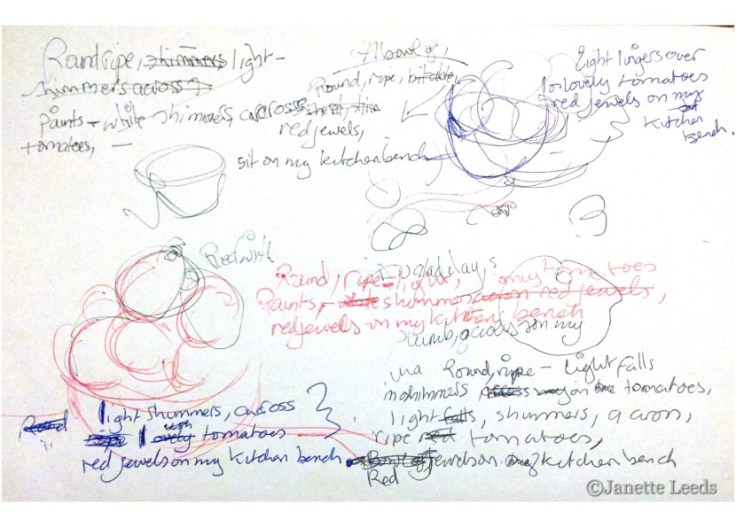
My completed haiga.
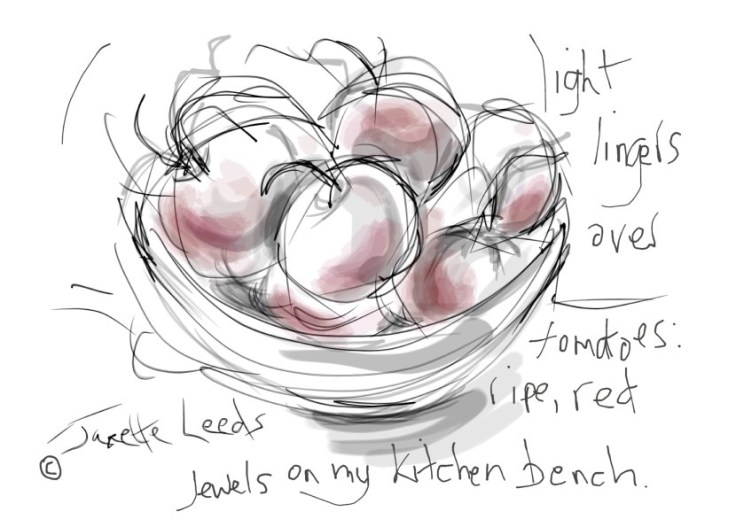
I like the loose look of this drawing. The painting is a bit too tight, need to loosen up my brushstrokes..
Fruit and vegetables: tomatoes, pears, pumpkins…in endless combinations or one on its own offer so many colours and shapes to draw and paint. A favourite subject matter of many artists. Duane Keiser does this wonderfully – among other subject matter. Sigh..I’ll just keep practicing.
Tacked them up on one of the kitchen cabinets, which means I’m reasonably pleased with how they turned out. 🙂 *Trying out various matte papers to print on lately, as per the caption below.

*Updated: 2019 These days, I have with much trial and error, learnt skills in getting a good quality inkjet print. I share more about this here, on my page, “Printing iPad and Traditional Art”.
Conclusion
As I jotted down: notes, ideas, did some artwork; and put together this fortnightly post, I realised I had enough art and words to share a shorter post in the interim week. So I’ll do this sometimes.
I visited some lovely blogs, during this last two weeks and thank you for visiting me here.
Have a great day!













Beautiful!
LikeLiked by 1 person
I might become your biggest fan.
LikeLiked by 1 person
Janette
I’m learning a lot about haiku and its realeted forms from you! I love looking at process information so thanks for that as well. Unfortunately I’m on Android so I can’t use some of the programs you suggest. I fall in and out of use drawing on my device. But I tend to use my stylus as I have a relatively small screen.
I am enjoying your posts and thanks for the ‘follow’
Regards Leonie
LikeLiked by 1 person
Hi Leonie, and thank you for following my blog! Love your artwork; and I see you are a fellow Australian artist. 🙂 I’m down here in Victoria. Glad you enjoy my posts about haiku and reading about the art processes. I don’t know much about android art apps. I did find and download “Zen Brush” in the playstore on my android phone, a very good art app, which I also have on my iPad. Also downloaded a android app called,”Sketch Guru”, not bad…pity “Art Set Pro” (an excellent app, the one I mostly use) is only available on apple devices. Though I do draw and paint with my finger on my iPad it is tricky to do so, on a small phone screen! I may share some drawings from android phone on my blog at some stage. I’m looking forward to seeing more of your lovely work on future posts, all the best ..Janette 🙂
LikeLike
Hi Janette
I’ll check out zen brush.There is a drawing function on my device and I also use the android version of Photoshop Express and PS Touch. I’ve also played with Draw ans Stick draw for its animation feature.
LikeLiked by 1 person